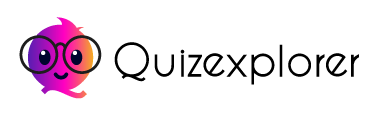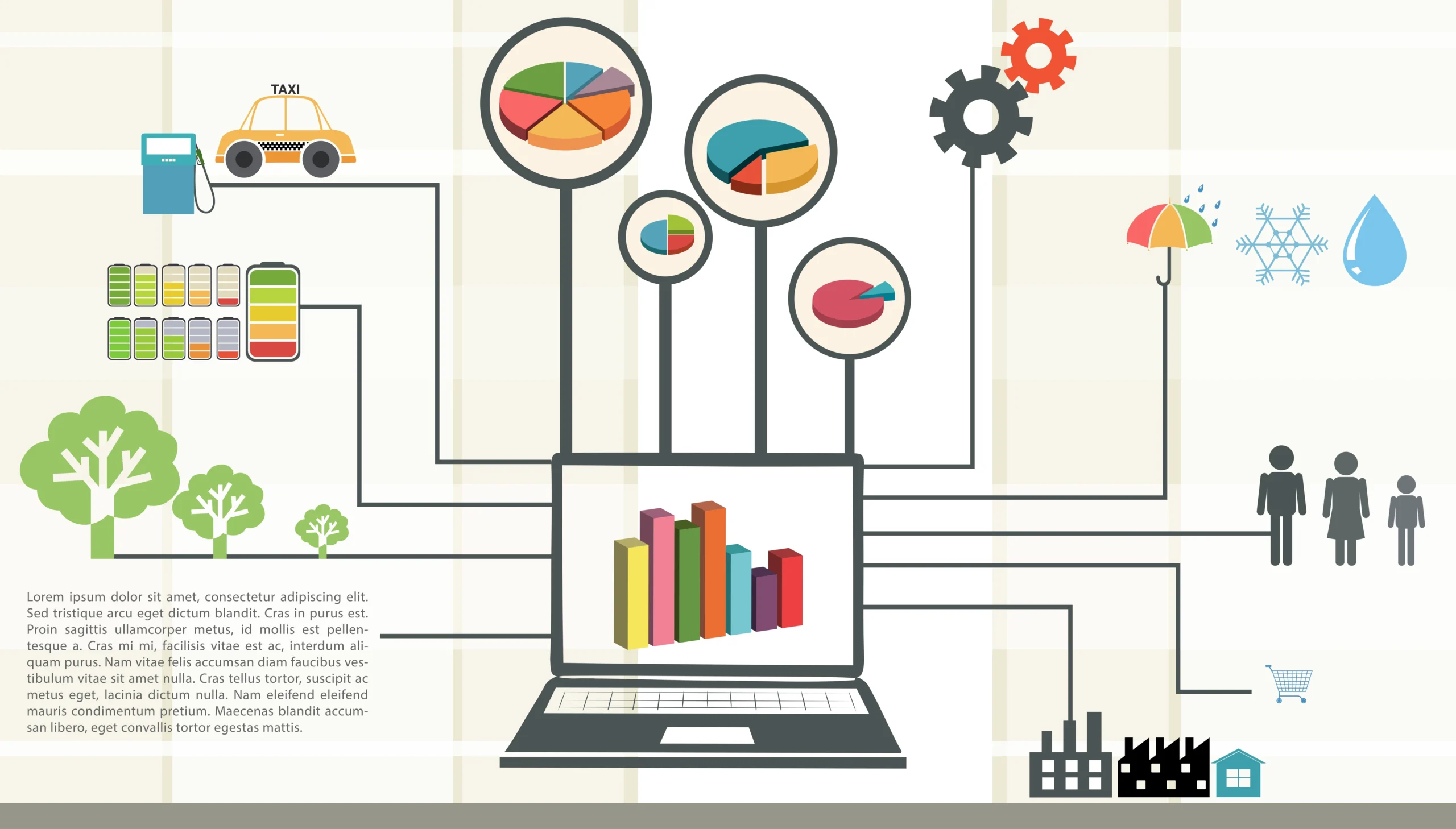Computers are integral to our modern world, handling vast amounts of information every second. From simple calculations to complex data analysis, understanding how computers process information can provide valuable insights into their operation and capabilities. This article explores the mechanisms behind information processing in computers, breaking down the core concepts and components involved.
Understanding Computer Information Processing
To grasp how computers process information, it’s essential to understand their basic architecture and operational principles. Information processing in computers involves a series of steps that include input, processing, storage, and output.
The Basic Computer Architecture
- Central Processing Unit (CPU): Often referred to as the brain of the computer, the CPU is responsible for executing instructions. It performs arithmetic and logic operations and controls the flow of data within the computer system.
- Memory: Computers use different types of memory to store data temporarily and permanently. RAM (Random Access Memory) is used for temporary storage of data that the CPU is currently processing, while ROM (Read-Only Memory) stores essential system instructions that do not change.
- Storage: Long-term data storage is handled by devices such as hard drives, SSDs (Solid State Drives), and optical discs. This storage retains data even when the computer is powered off.
- Input/Output Devices: These devices allow the computer to interact with the external environment. Input devices include keyboards and mice, while output devices include monitors and printers.
Steps in Information Processing
Computers process information through a series of systematic steps. Each step is crucial for the accurate execution of tasks and operations.
1. Input
The first step in information processing is input. This involves receiving data from input devices or sources. The data could be user commands, files, or information from other software. For example, typing a document into a word processor involves inputting data into the computer system.
2. Processing
Once the data is inputted, the computer processes it using the CPU. The processing stage involves several sub-steps:
a. Fetching
The CPU fetches instructions from memory. Each instruction tells the CPU what operation to perform.
b. Decoding
After fetching, the CPU decodes the instruction to understand what needs to be done. This involves translating the instruction into signals that control the necessary components.
c. Executing
The decoded instruction is then executed. This could involve performing arithmetic operations, moving data between registers, or interacting with memory.
d. Storing
After execution, the results are stored in memory or a storage device. This allows the computer to use the results for future operations or output them to the user.
3. Storage
Storage involves saving data for long-term use. This step ensures that information is not lost when the computer is turned off. Data can be stored in various formats, such as files, databases, or cloud storage. Effective storage management is crucial for maintaining data integrity and accessibility.
4. Output
The final step is output. After processing the data, the computer generates results that are sent to output devices. This could be displaying text on a monitor, printing a document, or generating sound through speakers. Output is how users interact with and receive feedback from the computer.
Key Components Involved in Processing
Several key components play a role in the processing of information:
1. Arithmetic Logic Unit (ALU)
The ALU performs all arithmetic and logical operations. It is a crucial part of the CPU, handling operations such as addition, subtraction, and comparison.
2. Control Unit
The Control Unit (CU) directs the operation of the processor. It manages the flow of data between the CPU, memory, and input/output devices. The CU ensures that instructions are executed in the correct sequence.
3. Registers
Registers are small, fast storage locations within the CPU that hold data temporarily during processing. They provide quick access to frequently used values.
4. Cache Memory
Cache memory is a high-speed memory used to store frequently accessed data. It helps speed up processing by reducing the time needed to access data from the main memory.
The Role of Software in Information Processing
Software plays a vital role in information processing by providing instructions that the computer follows. There are two main types of software involved:
1. System Software
System software includes the operating system (OS) and utility programs that manage hardware and software resources. The OS coordinates the interaction between the user and the computer, managing tasks such as memory allocation and file management.
2. Application Software
Application software consists of programs designed to perform specific tasks for the user. Examples include word processors, spreadsheets, and games. Application software relies on system software to function correctly.
Information Processing in Different Contexts
Computers are used in various contexts, and their information processing capabilities vary depending on the application.
1. Personal Computing
In personal computing, information processing is often centered around productivity tasks, such as document creation, internet browsing, and multimedia consumption. Personal computers handle these tasks by executing applications and managing data efficiently.
2. Data Centers
Data centers process vast amounts of data for businesses and organizations. They use powerful servers and sophisticated systems to manage and analyze large datasets. Data centers rely on advanced processing techniques and high-performance hardware.
3. Embedded Systems
Embedded systems are specialized computing systems that perform dedicated functions within larger devices. Examples include automotive control systems, medical devices, and consumer electronics. These systems process information in real-time to ensure accurate and reliable operation.
Conclusion
Understanding how computers process information provides valuable insights into their functionality and capabilities. From the basic architecture to the steps involved in processing data, each component plays a critical role in ensuring efficient and accurate information handling. Whether in personal computing, data centers, or embedded systems, computers continuously process and manage information to perform a wide range of tasks. As technology advances, the methods and efficiency of information processing continue to evolve, driving innovations and improvements in how we interact with computers and the digital world.