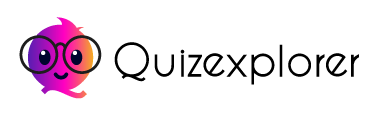Creating a trivia app can be a rewarding experience, blending entertainment with education. Trivia apps are popular for their ability to engage users, test knowledge, and foster friendly competition. This guide will walk you through the process of developing a trivia app for mobile users, covering essential steps and considerations. By the end of this article, you’ll have a clear understanding of how to bring your trivia app idea to life.
Understanding the Trivia App Market
Why Trivia Apps Are Popular
Trivia apps have gained popularity due to their versatility and appeal to a broad audience. They can be educational, offering users the chance to learn new facts, or purely for fun, providing a platform for social interaction and competition. The simplicity of the game mechanics, combined with the potential for high replay value, makes trivia apps an attractive option for developers.
Identifying Your Target Audience
Before you start developing your trivia app, it’s crucial to identify your target audience. Are you aiming for casual gamers, trivia enthusiasts, or a specific demographic like students or professionals? Understanding your audience will help you tailor the app’s design, questions, and overall experience to meet their needs and preferences.
Planning Your Trivia App
Defining the App’s Core Features
The success of your trivia app will largely depend on its features. Some core features to consider include:
- Question Categories: Offer a variety of categories like history, sports, science, pop culture, etc.
- Single-Player and Multiplayer Modes: Allow users to play alone or challenge friends in real-time.
- Leaderboard and Achievements: Encourage competition by displaying high scores and awarding achievements.
- Daily Challenges: Keep users engaged with daily quizzes or special challenges.
Designing an Intuitive User Interface (UI)
An intuitive and user-friendly interface is essential for any mobile app. For a trivia app, this means clear navigation, easy-to-read text, and straightforward gameplay mechanics. Users should be able to start a quiz, navigate through questions, and view results with minimal effort. Consider incorporating visual elements like animations and vibrant colors to enhance the user experience.
Choosing the Right Platform
Decide whether you want to develop your trivia app for iOS, Android, or both. Each platform has its own set of guidelines, tools, and user base. While developing for both platforms can increase your potential audience, it also requires more resources. Consider starting with one platform and expanding later.
Developing the Trivia App
Selecting a Development Approach
There are two primary approaches to app development: native and cross-platform.
- Native Development: Building separate apps for iOS and Android, leveraging each platform’s specific tools and capabilities.
- Cross-Platform Development: Using frameworks like React Native or Flutter to develop a single app that works on both iOS and Android.
Implementing Trivia Questions
The heart of any trivia app is its questions. Here’s how to approach question implementation:
- Question Database: Store questions in a structured database, categorized by topic and difficulty.
- Randomization: Ensure questions are served randomly to avoid repetition and enhance replayability.
- Difficulty Levels: Offer questions of varying difficulty to cater to both casual players and trivia experts.
- Question Types: Include different types of questions, such as multiple-choice, true/false, and picture-based questions.
Incorporating Game Mechanics
Effective game mechanics are crucial for maintaining user engagement. Consider incorporating the following:
- Time Limits: Add a time limit for answering each question to increase the challenge.
- Lifelines: Offer lifelines such as “50/50” (eliminating two wrong answers), “Ask a Friend,” or “Skip” to make the game more dynamic.
- Scoring System: Develop a clear scoring system that rewards correct answers, speed, and streaks.
Enhancing User Engagement
Social Integration
Social features can significantly enhance user engagement. Allow users to connect their social media accounts, share scores, and invite friends to play. Implementing a chat feature or forums within the app can also foster a sense of community among users.
Push Notifications
Push notifications are a powerful tool to remind users about the app, especially for daily challenges, new question packs, or upcoming tournaments. However, be cautious not to overdo it, as excessive notifications can lead to users disabling them or uninstalling the app.
In-App Purchases and Monetization
Monetization is a critical aspect of app development. Here are some strategies for trivia apps:
- Ad-Based Model: Display ads between rounds or at the end of quizzes. Ensure that ads are not too intrusive, as they can disrupt the user experience.
- In-App Purchases: Offer users the option to buy additional question packs, lifelines, or premium features.
- Subscription Model: Introduce a subscription model where users can access exclusive content or an ad-free experience.
Testing and Launching Your Trivia App
Conducting Thorough Testing
Before launching your trivia app, it’s crucial to conduct thorough testing to ensure a smooth user experience. Focus on:
- Usability Testing: Ensure the app is intuitive and easy to navigate.
- Performance Testing: Check the app’s performance across different devices and operating systems.
- Bug Fixing: Identify and fix any bugs or glitches that could negatively impact the user experience.
Beta Testing
Consider releasing a beta version of your app to a small group of users. This allows you to gather feedback and make improvements before the official launch. Beta testing can also help identify any last-minute issues that need to be addressed.
Launching Your App
When launching your trivia app, ensure you have a strong marketing strategy in place. Utilize social media, app store optimization (ASO), and other digital marketing techniques to increase visibility. A well-timed launch, possibly coinciding with a relevant event or holiday, can also boost initial downloads.
Post-Launch Considerations
Gathering User Feedback
After your app is launched, actively seek user feedback through reviews, surveys, and social media. User feedback is invaluable for identifying areas of improvement and understanding what users enjoy most about your app.
Regular Updates and Content Expansion
Keep your trivia app fresh by regularly updating it with new questions, categories, and features. Regular updates not only keep existing users engaged but also attract new users.
Analyzing App Performance
Use analytics tools to monitor your app’s performance. Track metrics like user retention, session length, and in-app purchases to gauge the success of your app and make data-driven decisions for future updates.
Conclusion
Developing a trivia app for mobile users is a multifaceted process that involves careful planning, design, and execution. By focusing on user experience, incorporating engaging game mechanics, and continuously improving your app based on user feedback, you can create a successful trivia app that resonates with your target audience. Whether you aim to educate, entertain, or both, the key to a great trivia app lies in its ability to keep users coming back for more.