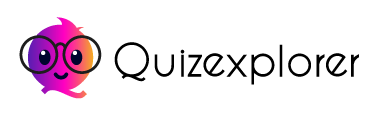Creating a quiz can be an engaging and interactive way to test knowledge, whether for educational purposes, entertainment, or professional training. Among various quiz formats, the grid quiz stands out for its unique structure and versatility. A basic grid quiz involves arranging questions and answers in a grid format, where participants match items from one list to another. This article will guide you through the steps of creating a basic grid quiz, offering tips and best practices to ensure your quiz is both effective and enjoyable.
What is a Grid Quiz?
A grid quiz is a type of matching quiz where participants are presented with two columns: one with questions or prompts and another with corresponding answers. The challenge is to correctly pair each item in the first column with its match in the second column. This format is particularly useful for assessing understanding of relationships between concepts, vocabulary, historical events, and more.
Key Features of a Grid Quiz
- Interactive Structure: The grid format requires active participation, making it more engaging than simple multiple-choice quizzes.
- Versatility: Can be used in various contexts, such as language learning, history, science, and even corporate training.
- Immediate Feedback: Allows for quick assessment of participants’ understanding.
Why Use a Grid Quiz?
Grid quizzes are not just another quiz format; they offer specific advantages that make them suitable for different educational and training scenarios. Here’s why you should consider using a grid quiz:
Engages Participants
The interactive nature of a grid quiz encourages participants to think critically as they match the correct pairs. This engagement can help in better retention of information, as the active involvement in the learning process enhances memory.
Tests Comprehension
Grid quizzes are excellent for testing comprehension, as they require participants to understand the relationship between different concepts. Unlike multiple-choice questions that might rely on recognition, grid quizzes necessitate recall and application of knowledge.
Versatile Application
Whether you are teaching a new language, testing historical dates, or assessing knowledge in science, grid quizzes can be adapted to fit the subject matter. Their versatile nature makes them a valuable tool in any educator’s arsenal.
Steps to Create a Basic Grid Quiz
Creating a grid quiz might seem daunting at first, but by following a systematic approach, you can develop a quiz that is both educational and fun. Here’s a step-by-step guide to help you create your basic grid quiz.
1. Define Your Objective
Before you start designing your grid quiz, it’s essential to define what you aim to achieve. Are you testing vocabulary knowledge, understanding of historical events, or relationships between scientific concepts? Defining your objective will help guide the content and structure of your quiz.
Example Objective:
- To test students’ knowledge of historical events and their corresponding dates.
2. Choose the Right Content
Once you have a clear objective, the next step is to select the content that will form the basis of your quiz. Ensure that the content is relevant to the objective and that there is a clear relationship between the items in the two columns.
Example Content:
- Column A: Key historical events.
- Column B: Corresponding dates.
3. Design the Grid Layout
The grid layout is the heart of your quiz. You’ll need to decide how many items will be in each column. Typically, a grid quiz will have an equal number of items in both columns, but you can also design quizzes with more items in one column to increase the difficulty.
Example Layout:
- 10 historical events in Column A.
- 10 corresponding dates in Column B.
4. Create Clear and Concise Questions/Prompts
The clarity of your questions or prompts is crucial. Make sure each item in the first column is phrased clearly, leaving no room for ambiguity. This clarity will help participants focus on matching rather than deciphering what the question means.
Example Questions/Prompts:
- Column A: “Fall of the Berlin Wall.”
- Column B: “1989.”
5. Prepare the Answer Grid
The answer grid is where participants will write or mark their responses. If you are creating a paper-based quiz, leave enough space for participants to draw lines between columns or write their answers. For digital quizzes, ensure that the interface allows for easy interaction.
Example Answer Grid:
- A two-column grid with space for drawing lines or selecting options.
6. Develop Scoring Criteria
Establish how the quiz will be scored. Will each correct match be worth one point, or will you use a different scoring system? Clearly define your scoring criteria and ensure participants understand how they will be evaluated.
Example Scoring:
- Each correct match is worth one point, with a total possible score of 10.
7. Test and Refine
Before presenting the quiz to participants, test it yourself or with a small group to identify any potential issues. Refining the quiz based on feedback will help ensure that it functions smoothly and achieves your educational objectives.
Tips for Enhancing Your Grid Quiz
While the steps above outline the basics of creating a grid quiz, there are additional tips and strategies you can employ to enhance the quiz’s effectiveness and engagement.
1. Use Varied Question Types
Incorporate different types of questions or prompts to keep participants engaged. For example, you can mix factual questions with conceptual ones, or include images or diagrams that need to be matched with descriptions.
2. Adjust Difficulty Levels
To cater to different skill levels, consider varying the difficulty of the questions. You can start with simpler matches and gradually increase the complexity, or offer hints for more challenging pairs.
3. Incorporate Time Limits
Adding a time limit can increase the challenge and excitement of the quiz. This is especially effective in a competitive environment, where participants are racing against the clock to complete their matches.
4. Provide Immediate Feedback
If possible, provide immediate feedback after the quiz. This can be done by revealing the correct answers or providing a score summary. Immediate feedback helps reinforce learning and allows participants to understand where they went wrong.
5. Make It Fun
Engagement is key to a successful quiz. Consider adding elements of fun, such as thematic quizzes (e.g., matching characters from a popular TV show with their catchphrases) or incorporating multimedia elements like audio clips or videos.
Common Mistakes to Avoid
While creating a grid quiz is straightforward, there are common pitfalls that you should avoid to ensure your quiz is effective.
1. Overloading the Grid
Including too many items in each column can overwhelm participants and detract from the quiz’s purpose. Stick to a manageable number of items to keep the quiz focused and engaging.
2. Ambiguous Prompts
Ambiguity in your prompts can lead to confusion and frustration. Ensure that each question or prompt is clear and that there is only one correct match for each item.
3. Inconsistent Difficulty
Avoid creating a quiz where some matches are too easy and others are excessively difficult. Aim for a balanced level of difficulty that challenges participants without discouraging them.
4. Lack of Instructions
Always provide clear instructions at the beginning of the quiz. Participants should know exactly what is expected of them and how to complete the quiz.
Conclusion
Creating a basic grid quiz is an excellent way to engage participants, test comprehension, and make learning fun. By following the steps outlined in this guide, you can design a quiz that is not only effective but also enjoyable for your audience. Remember to define your objectives, choose appropriate content, and pay attention to the clarity of your prompts. With careful planning and a focus on engagement, your grid quiz can be a valuable tool in any educational or training setting.
Whether you are an educator, trainer, or simply someone looking to create a fun activity, a grid quiz offers a versatile and interactive way to challenge and engage your audience.