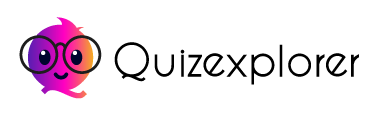Creating an engaging trivia website requires more than just great questions and a sleek design. To truly captivate your audience and offer a seamless user experience, incorporating the right tools and plugins is essential. These resources can enhance functionality, boost user interaction, and simplify the management of your trivia website. In this article, we will explore some of the best tools and plugins available for trivia websites, detailing their features, benefits, and how they can elevate your trivia platform.
Introduction
In today’s digital age, trivia websites have become a popular way for people to test their knowledge and compete with friends. Whether you’re building a trivia site for fun or for educational purposes, integrating the right tools and plugins can make a significant difference in the site’s performance and user satisfaction. From quiz builders to analytics tools, the right plugins can enhance your website’s functionality and user engagement.
Essential Tools for Trivia Websites
1. Quiz and Survey Plugins
** Quiz and Survey Master**
Quiz and Survey Master is one of the most versatile plugins available for WordPress-based trivia websites. It allows you to create various types of quizzes, including multiple-choice, true/false, and open-ended questions. Key features include:
- Customizable Templates: Offers pre-designed templates that can be customized to fit your website’s theme.
- Results Tracking: Provides detailed analytics on user performance.
- Integration Options: Easily integrates with other tools and platforms, such as email marketing services.
** WP Quiz**
WP Quiz is another excellent option for WordPress users. It focuses on creating interactive and visually appealing quizzes. Key features include:
- Multiple Quiz Types: Supports various quiz formats, including personality quizzes and trivia challenges.
- Social Sharing: Encourages users to share their quiz results on social media, increasing your site’s reach.
- Responsive Design: Ensures quizzes look great on both desktop and mobile devices.
2. Analytics Tools
** Google Analytics**
Google Analytics is a powerful tool for tracking and analyzing website traffic. For trivia websites, it can provide valuable insights into user behavior, quiz performance, and engagement levels. Key features include:
- Traffic Reports: Understand where your visitors are coming from and how they interact with your site.
- Behavior Analysis: Track which quizzes are most popular and identify areas for improvement.
- Custom Reports: Create tailored reports to monitor specific metrics related to your trivia content.
** Hotjar**
Hotjar provides visual insights into how users interact with your trivia website. It offers heatmaps, session recordings, and surveys to gather feedback. Key features include:
- Heatmaps: Visualize where users click, scroll, and hover on your site.
- Session Recordings: Watch recordings of user sessions to identify usability issues.
- Feedback Polls: Collect direct feedback from users to improve their experience.
3. Social Media Integration
** Social Media Share Plugins**
Integrating social media sharing options into your trivia website can significantly increase its visibility. Plugins like Social Warfare or AddThis make it easy for users to share their quiz results on platforms like Facebook, Twitter, and LinkedIn. Key features include:
- Customizable Buttons: Choose from a variety of button styles and positions.
- Analytics Tracking: Monitor social media shares and engagement.
- Social Proof: Display the number of shares to encourage more participation.
** Comment and Discussion Plugins**
Adding comment and discussion features can foster community engagement. Plugins like Disqus or wpDiscuz enable users to leave comments and interact with one another. Key features include:
- Moderation Tools: Manage and moderate user comments effectively.
- Threaded Discussions: Support for nested replies to facilitate in-depth conversations.
- Spam Protection: Built-in tools to prevent spam and irrelevant comments.
4. User Management Tools
** MemberPress**
For trivia websites that offer membership options, MemberPress is a robust solution for managing user access and subscriptions. Key features include:
- Access Control: Restrict content based on membership levels.
- Payment Integration: Support for various payment gateways.
- Content Protection: Safeguard premium quizzes and content from unauthorized access.
** BuddyPress**
BuddyPress is a plugin that adds social networking features to your WordPress site, allowing users to create profiles, join groups, and engage with one another. Key features include:
- User Profiles: Create customizable user profiles with personal information and activity feeds.
- Groups and Forums: Facilitate group discussions and forums for trivia enthusiasts.
- Activity Streams: Keep users updated with recent activities and interactions.
5. Design and Customization Tools
** Elementor**
Elementor is a popular page builder for WordPress that allows you to design custom layouts for your trivia website without coding. Key features include:
- Drag-and-Drop Interface: Easily create and customize page layouts.
- Pre-Built Templates: Access a library of templates to speed up design.
- Responsive Design: Ensure your site looks great on all devices.
** Thrive Architect**
Thrive Architect is another powerful page builder with a focus on conversion optimization. Key features include:
- Conversion Elements: Add elements like call-to-action buttons and lead generation forms.
- Visual Editor: Design your trivia site with a user-friendly visual editor.
- A/B Testing: Test different designs and layouts to optimize user engagement.
Conclusion
Incorporating the right tools and plugins can significantly enhance the functionality and appeal of your trivia website. Whether you’re looking to create engaging quizzes, analyze user behavior, integrate social media, manage users, or design a stunning website, there’s a tool or plugin available to meet your needs. By leveraging these resources, you can provide a better user experience, increase engagement, and ensure your trivia website stands out in a crowded digital landscape.
Choosing the best tools and plugins for your trivia website involves considering your specific needs and goals. Take the time to explore and test different options to find the perfect combination that works for you. With the right resources at your disposal, you’ll be well on your way to creating a successful and interactive trivia platform.