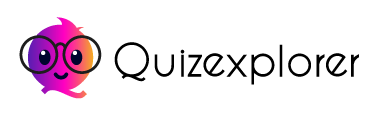Introduction
A desktop, in the context of computing, is a personal computer designed for regular use at a single location on or near a desk due to its size and power requirements. Unlike laptops, which are portable, desktops typically consist of a computer case, monitor, keyboard, and mouse. This article will delve into the various aspects of desktops, including their components, types, advantages, and how they compare to other computing devices.
Components of a Desktop
Central Processing Unit (CPU)
The CPU, often referred to as the brain of the computer, performs most of the processing inside a desktop. It executes instructions from programs and controls the operations of other components.
Memory (RAM)
Random Access Memory (RAM) is the desktop’s short-term memory. It temporarily stores data that the CPU needs quick access to while performing tasks, significantly affecting the computer’s speed and performance.
Storage
Desktops typically have a large storage capacity, using either Hard Disk Drives (HDDs) or Solid State Drives (SSDs). HDDs offer more storage space at a lower cost, while SSDs provide faster data access and improved performance.
Motherboard
The motherboard is the main circuit board that connects all the components of the desktop. It allows communication between the CPU, RAM, storage devices, and other peripherals.
Graphics Processing Unit (GPU)
The GPU is responsible for rendering images and videos on the monitor. High-performance GPUs are essential for tasks like gaming, video editing, and graphic design.
Power Supply Unit (PSU)
The PSU converts electrical power from an outlet into a usable form for the desktop’s internal components. It ensures that the computer runs smoothly and efficiently.
Monitor
The monitor displays the visual output from the computer. Monitors vary in size, resolution, and technology, with options ranging from basic LCD screens to advanced LED and OLED displays.
Peripherals
Desktops also include peripherals such as keyboards, mice, printers, and speakers. These devices enhance the functionality and user experience of the computer.
Types of Desktops
All-in-One Desktops
All-in-One (AIO) desktops integrate the monitor and computer components into a single unit. They save space and have a sleek design, making them ideal for users with limited desk space.
Tower Desktops
Tower desktops are the traditional form factor, with separate components housed in a vertical case. They offer more customization options and are easier to upgrade and repair.
Mini PCs
Mini PCs are compact desktop computers designed to occupy minimal space. Despite their small size, they can deliver impressive performance for basic computing tasks.
Gaming Desktops
Gaming desktops are built with high-performance components to handle demanding games. They feature powerful GPUs, large amounts of RAM, and advanced cooling systems.
Workstations
Workstations are high-performance desktops designed for professional use in fields like engineering, architecture, and video production. They offer robust processing power, advanced graphics capabilities, and reliability for intensive tasks.
Advantages of Desktops
Performance
Desktops generally offer superior performance compared to laptops and tablets. They can accommodate more powerful processors, larger memory modules, and advanced graphics cards.
Upgradability
One of the key advantages of desktops is their upgradability. Users can easily replace or add components like RAM, storage, and GPUs to enhance performance and extend the computer’s lifespan.
Cost-Effectiveness
Desktops tend to provide better value for money in terms of performance per dollar spent. They are often less expensive to repair and upgrade compared to laptops.
Ergonomics
Desktops can be set up with ergonomic accessories such as adjustable monitors, keyboards, and mice. This setup promotes better posture and reduces strain during extended use.
Customization
Desktops offer extensive customization options, allowing users to build a system tailored to their specific needs. This is particularly beneficial for gamers, content creators, and professionals requiring specialized hardware.
Desktops vs. Other Computing Devices
Desktops vs. Laptops
While laptops offer portability and convenience, desktops excel in performance, upgradability, and cost-effectiveness. Desktops are ideal for users who prioritize power and flexibility over mobility.
Desktops vs. Tablets
Tablets are portable and user-friendly, but they lack the processing power and functionality of desktops. Desktops are better suited for tasks that require intensive computing, such as gaming, video editing, and programming.
Desktops vs. All-in-One PCs
All-in-One PCs save space and reduce clutter but may not offer the same level of performance and upgradability as traditional desktops. They are a good option for users who want a balance between design and functionality.
Conclusion
Desktops remain a vital component of the computing world, offering unparalleled performance, upgradability, and customization. Whether for gaming, professional work, or general use, desktops provide a robust and versatile computing solution. Understanding the components and types of desktops can help users make informed decisions when selecting the right system for their needs. Despite the rise of portable devices, the desktop’s power and flexibility ensure its continued relevance in an ever-evolving technological landscape.