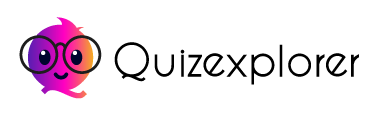Cloud computing has transformed the way businesses and individuals manage and utilize technology. From storing personal photos to running large-scale enterprise applications, cloud computing has become an essential part of our digital lives. This article explores what cloud computing is, its benefits, different types of cloud services, and its impact on modern technology.
Introduction to Cloud Computing
Cloud computing refers to the delivery of computing services—including servers, storage, databases, networking, software, and analytics—over the internet (the cloud). This model allows users to access and use resources on-demand without needing to manage physical hardware directly.
Key Characteristics of Cloud Computing
- On-Demand Self-Service: Users can access computing resources as needed without requiring human intervention from the service provider.
- Broad Network Access: Services are available over the network and accessed through standard mechanisms, such as mobile phones, tablets, and laptops.
- Resource Pooling: Computing resources are pooled to serve multiple customers using a multi-tenant model.
- Rapid Elasticity: Resources can be scaled up or down quickly based on demand.
- Measured Service: Cloud systems automatically control and optimize resource use by leveraging metering capabilities.
Types of Cloud Computing Services
Cloud computing services are generally categorized into three main types:
1. Infrastructure as a Service (IaaS)
IaaS provides virtualized computing resources over the internet. It allows users to rent virtual machines, storage, and networks from a cloud provider, rather than investing in physical hardware.
Examples: Amazon Web Services (AWS), Microsoft Azure, Google Cloud Platform (GCP)
Key Features:
- Scalability: Quickly scale resources up or down based on demand.
- Cost-Efficiency: Pay only for the resources used, reducing capital expenses.
- Flexibility: Customize and configure resources according to specific needs.
2. Platform as a Service (PaaS)
PaaS offers a platform allowing customers to develop, run, and manage applications without dealing with the underlying infrastructure. It provides a suite of tools and services to facilitate application development.
Examples: Google App Engine, Microsoft Azure App Services, Heroku
Key Features:
- Development Tools: Integrated development environments, databases, and middleware.
- Automatic Scaling: Automatic adjustment of resources based on application needs.
- Focus on Development: Developers can focus on writing code and developing functionalities without managing hardware or software layers.
3. Software as a Service (SaaS)
SaaS delivers software applications over the internet on a subscription basis. Users access applications through a web browser without installing them on their local devices.
Examples: Google Workspace, Microsoft Office 365, Salesforce
Key Features:
- Accessibility: Access applications from any device with an internet connection.
- Automatic Updates: Providers manage updates and patches, ensuring users always have the latest version.
- Cost Savings: Reduces the need for extensive infrastructure and software installations.
Benefits of Cloud Computing
Cloud computing offers numerous advantages that make it an appealing choice for both businesses and individuals:
1. Cost Efficiency
By using cloud services, organizations can reduce or eliminate the need for costly hardware and infrastructure investments. Cloud computing follows a pay-as-you-go model, allowing users to pay only for the resources they use.
2. Scalability and Flexibility
Cloud computing enables users to scale resources up or down based on demand. This flexibility helps businesses handle fluctuating workloads and ensures optimal performance without over-provisioning resources.
3. Enhanced Collaboration
Cloud-based tools and services facilitate real-time collaboration among teams, regardless of their geographic locations. This feature is particularly valuable for remote work and global teams.
4. Improved Accessibility
With cloud computing, users can access applications and data from virtually anywhere with an internet connection. This convenience supports mobile workforces and remote access to resources.
5. Disaster Recovery and Backup
Cloud services often include automatic backup and disaster recovery options, ensuring that data is safe and can be quickly restored in case of a failure or disaster.
Cloud Computing Deployment Models
Cloud computing deployment models determine how cloud services are delivered and managed:
1. Public Cloud
Public clouds are operated by third-party providers who offer computing resources and services over the internet. These resources are shared among multiple customers, making it a cost-effective solution.
Examples: AWS, Microsoft Azure, Google Cloud Platform
Pros:
- Cost Savings: Lower upfront costs as resources are shared.
- Scalability: Easily scalable to meet demand.
- Maintenance-Free: Providers handle infrastructure maintenance.
2. Private Cloud
Private clouds are dedicated to a single organization. They can be hosted on-premises or by a third-party provider but are not shared with other organizations.
Pros:
- Control: Greater control over infrastructure and data.
- Security: Enhanced security and compliance options.
- Customization: Tailored to specific organizational needs.
3. Hybrid Cloud
Hybrid clouds combine public and private clouds, allowing data and applications to be shared between them. This model provides greater flexibility and optimization.
Pros:
- Flexibility: Balances the benefits of both public and private clouds.
- Cost Efficiency: Allows for cost savings with public cloud while maintaining security with private cloud.
- Scalability: Can scale out to public cloud resources as needed.
Security and Compliance in Cloud Computing
1. Data Security
Ensuring data security is crucial in cloud computing. Providers implement robust security measures, including encryption, firewalls, and intrusion detection systems to protect data.
2. Compliance
Cloud providers often comply with industry standards and regulations, such as GDPR, HIPAA, and PCI-DSS. Organizations should ensure their cloud providers meet relevant compliance requirements.
3. Access Controls
Proper access controls, such as authentication and authorization mechanisms, are essential to prevent unauthorized access to cloud resources.
Cloud Computing Trends and Future Outlook
1. Artificial Intelligence and Machine Learning
Cloud computing is increasingly integrating AI and ML services, enabling businesses to leverage advanced analytics and automation without managing complex infrastructure.
2. Edge Computing
Edge computing extends cloud computing capabilities to the edge of the network, providing faster processing and reduced latency for applications requiring real-time data processing.
3. Serverless Computing
Serverless computing allows developers to build and run applications without managing servers. It abstracts the infrastructure layer, allowing developers to focus solely on code.
Conclusion
Cloud computing has revolutionized the technology landscape by offering flexible, cost-effective, and scalable solutions for managing computing resources. From IaaS, PaaS, and SaaS to various deployment models like public, private, and hybrid clouds, the options available cater to diverse needs. As technology continues to evolve, cloud computing will play a pivotal role in shaping the future of digital innovation. Embracing cloud computing can provide significant benefits in terms of efficiency, accessibility, and collaboration, making it a crucial component of modern technology strategies.