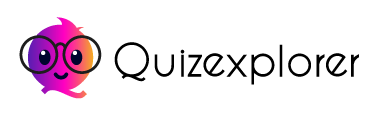Files are an integral part of the digital world, serving as the foundation for storing and managing data. From text documents to multimedia content, files encompass various types and formats that enable the seamless functioning of Computer systems and software applications. This article delves into the concept of files, their types, structures, and significance in the digital age.
What is a File?
At its core, a file is a digital container that holds data, which can be anything from plain text to complex multimedia. Files are stored on storage devices such as hard drives, SSDs, USB drives, and cloud storage. They are identified by unique names and often have extensions that indicate their format and the type of data they contain.
The Role of Files in Computing
Files are fundamental to computing because they provide a method for storing data persistently. This means that data saved in a file remains intact even when the computer is turned off. Without files, any information processed by a computer would be lost once the system is powered down.
Types of Files
Files come in various types and formats, each serving a specific purpose. Understanding the different types of files helps in managing and organizing data more effectively.
Text Files
Text files are the simplest form of files, containing plain text without any formatting. These files typically have extensions like .txt, .log, or .csv. Text files are widely used for storing readable data, logs, and configuration settings.
Binary Files
Binary files contain data in a format that is not human-readable. These files can include executable programs (.exe), compiled code, and data files used by software applications. Binary files are efficient in terms of storage and speed, but they require specific software to interpret the data.
Image Files
Image files store visual data and come in various formats such as JPEG (.jpg), PNG (.png), and GIF (.gif). These files are used for photographs, graphics, and other visual content. Image files often use compression techniques to reduce file size without compromising quality.
Audio Files
Audio files store sound data and come in formats like MP3 (.mp3), WAV (.wav), and AAC (.aac). These files are used for music, podcasts, and other audio content. Audio files can be compressed or uncompressed, affecting their quality and size.
Video Files
Video files store moving visual content and can include formats like MP4 (.mp4), AVI (.avi), and MKV (.mkv). These files are used for movies, video clips, and other multimedia content. Video files often combine both audio and visual data.
Document Files
Document files are used to store text, images, and other elements in a formatted structure. Common formats include DOCX (.docx) for Microsoft Word, PDF (.pdf) for Portable Document Format, and PPTX (.pptx) for PowerPoint presentations. Document files are essential for business, education, and personal use.
Compressed Files
Compressed files reduce the size of one or more files, making them easier to store and transfer. Common formats include ZIP (.zip), RAR (.rar), and GZIP (.gz). Compressed files are useful for saving disk space and sharing large amounts of data efficiently.
File Structure and Organization
Files are organized in a hierarchical structure within file systems. Understanding this structure is crucial for efficient data management.
File Systems
A file system is the method and data structure that an operating system uses to manage files on a storage device. Common file systems include NTFS (New Technology File System) for Windows, HFS+ (Hierarchical File System Plus) for macOS, and EXT (Extended File System) for Linux.
Directories and Folders
Files are stored in directories (or folders), which help organize and group related files. Directories can contain subdirectories, creating a tree-like structure that allows users to navigate through the file system easily.
File Paths
A file path specifies the location of a file within the file system. It includes the directory hierarchy and the file name. For example, the path “C:\Users\John\Documents\report.docx” indicates that the file “report.docx” is located in the “Documents” folder within the “John” user’s directory on the C: drive.
Importance of Files
Files are vital for various aspects of digital life, from personal data management to business operations and technological advancements.
Data Storage and Retrieval
Files enable the storage of vast amounts of data in an organized manner, making it easy to retrieve and use the information when needed. This is essential for both personal use, such as storing photos and documents, and professional use, such as maintaining databases and records.
Software and Application Functionality
Software and applications rely on files to function correctly. Configuration files store settings, while data files hold the information that programs process. Without files, software would not be able to save user preferences, process data, or provide meaningful outputs.
Communication and Sharing
Files facilitate communication and data sharing. Whether sending an email attachment, uploading a document to a cloud service, or sharing photos on social media, files are the medium through which data is transmitted and shared among users and devices.
Conclusion
Files are the cornerstone of digital information management, providing a structured way to store, retrieve, and share data. From simple text files to complex multimedia formats, files enable the seamless operation of computer systems and software applications. Understanding the different types of files and their organization within file systems is crucial for effective data management in today’s digital age. As technology continues to evolve, the role of files in our digital lives will remain fundamental, ensuring that information is always accessible and well-organized.