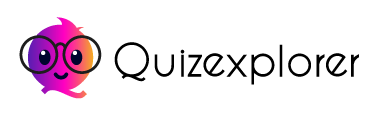Introduction
An operating system (OS) is a crucial software component that acts as an intermediary between computer hardware and users. It manages hardware resources, provides a user interface, and facilitates the execution of applications. Understanding what an operating system is, its types, functions, and components is vital for anyone engaged in the world of computing.
What is an Operating System?
An operating system is a collection of software that manages computer hardware and software resources. It provides a platform for applications to run and serves as a bridge between the user and the computer hardware. The primary functions of an OS include managing system resources, controlling hardware, providing a user interface, and enabling application execution.
Key Functions of an Operating System
- Process Management
The OS is responsible for managing processes, which include the execution of applications and background tasks. It allocates CPU time to different processes, manages their execution state, and handles process synchronization. - Memory Management
An operating system manages the computer’s memory, including RAM and cache memory. It keeps track of each byte in a computer’s memory, ensuring that each process has adequate memory space and preventing memory leaks. - File System Management
The OS provides a way to store and retrieve data through a file system. It manages files and directories, handles file permissions, and organizes data on storage devices. - Device Management
The operating system manages hardware devices such as printers, hard drives, and network interfaces. It communicates with these devices through drivers, ensuring smooth operation and resource allocation. - User Interface
The OS provides a user interface (UI) that allows users to interact with the computer. This can be a command-line interface (CLI) or a graphical user interface (GUI), depending on the system.
Types of Operating Systems
Operating systems can be classified into several types, each designed to meet different needs and use cases.
1. Batch Operating Systems
Batch operating systems execute a series of jobs in a batch without manual intervention. Jobs are collected, processed, and executed sequentially. This type of OS is often used in mainframe systems.
2. Time-Sharing Operating Systems
Time-sharing operating systems allow multiple users to interact with the computer simultaneously. Each user is given a small time slice of the CPU, enabling concurrent processing. This type of OS is common in multi-user environments.
3. Distributed Operating Systems
Distributed operating systems manage a group of independent Computers and present them to users as a single coherent system. They allow resource sharing, coordination, and communication across multiple machines.
4. Embedded Operating Systems
Embedded operating systems are designed for specific tasks and are found in devices such as smartphones, appliances, and automotive systems. They are optimized for performance and resource constraints.
5. Real-Time Operating Systems (RTOS)
Real-time operating systems are designed to process data as it comes in, typically within a specific time frame. They are used in applications where timing is critical, such as medical devices and industrial control systems.
Components of an Operating System
An operating system consists of several key components, each serving specific functions.
1. Kernel
The kernel is the core component of an operating system. It manages system resources, handles process scheduling, memory management, and device communication. The kernel operates in a privileged mode, allowing it to interact directly with hardware.
2. Shell
The shell is the user interface that allows users to interact with the operating system. It can be command-line-based or graphical. The shell interprets user commands and sends them to the kernel for execution.
3. File System
The file system organizes data on storage devices, providing methods to create, read, write, and delete files. It also manages file permissions and directory structures.
4. Device Drivers
Device drivers are specialized programs that allow the operating system to communicate with hardware devices. They serve as translators between the OS and hardware, ensuring compatibility and functionality.
The Importance of Operating Systems
Operating systems play a critical role in the functioning of modern computers. They:
- Facilitate User Interaction: By providing a user-friendly interface, OSs make it easier for users to access and utilize computer resources.
- Enable Multitasking: Operating systems allow multiple applications to run simultaneously, improving productivity and resource utilization.
- Enhance Security: Modern operating systems incorporate security features that protect data and system integrity against unauthorized access and threats.
- Manage Resources Efficiently: OSs optimize resource allocation, ensuring that applications have the necessary resources without conflict.
Conclusion
In summary, an operating system is an essential component of modern computing. It manages hardware resources, facilitates user interaction, and ensures that applications can run efficiently. Understanding the functions, types, and components of operating systems is crucial for anyone involved in Technology. As computing continues to evolve, the role of operating systems remains vital in enabling innovative applications and services that shape our digital world.