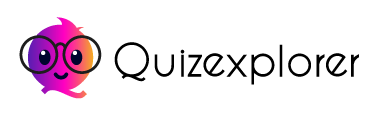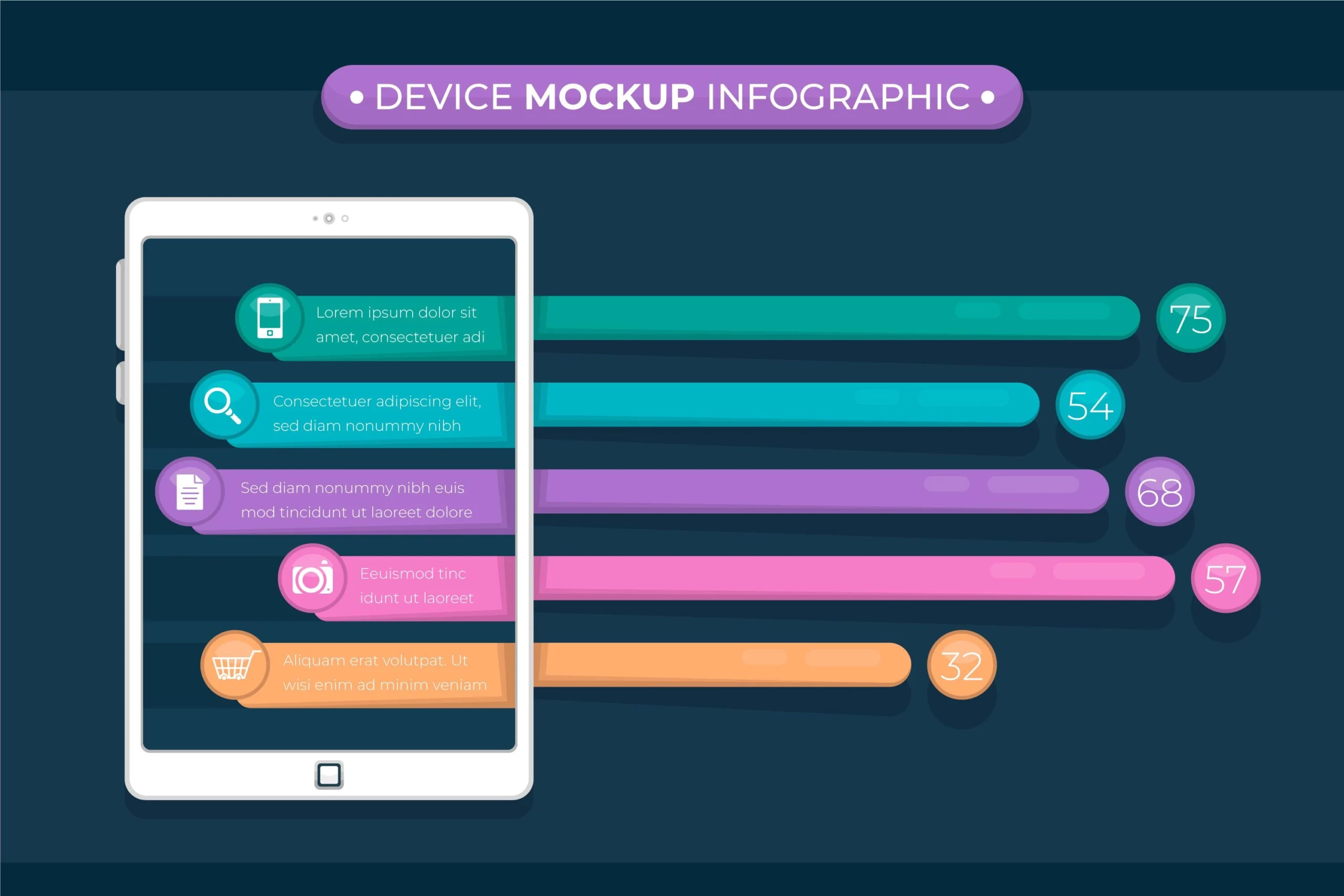The popularity of quizzes on mobile platforms has surged over the past few years. Whether for educational purposes, entertainment, or marketing, quizzes have become a go-to tool for engaging users. Creating quizzes for mobile devices requires a blend of creativity, technical know-how, and an understanding of the target audience. This guide will walk you through the essential steps to create a successful quiz for mobile devices.
Understanding the Importance of Mobile Quizzes
Why Mobile Quizzes?
Mobile quizzes offer unparalleled convenience. With most people spending significant time on their smartphones, quizzes are an effective way to capture attention. They can be used for various purposes, including education, brand engagement, and even for gathering user data.
Benefits of Mobile Quizzes
- Increased Engagement: Quizzes are interactive and can captivate users, leading to longer time spent on an app or website.
- Versatility: Quizzes can be tailored to different audiences, making them versatile tools for both learning and fun.
- Data Collection: Businesses can use quizzes to gather valuable insights about user preferences and behaviors.
Key Considerations Before Creating a Mobile Quiz
Define Your Objective
Before you start creating your quiz, it’s essential to understand its purpose. Are you looking to educate, entertain, or promote a product? Defining your objective will guide the quiz’s content, design, and format.
Know Your Audience
Understanding your target audience is crucial for quiz creation. The content, difficulty level, and tone should align with the preferences and needs of your audience. For instance, a quiz aimed at high school students will differ significantly from one designed for professionals.
Choose the Right Platform
Various platforms are available for creating mobile quizzes, such as Typeform, Quizlet, and Google Forms. Selecting the right platform depends on your technical skills, budget, and the complexity of the quiz.
Steps to Create a Mobile Quiz
1. Brainstorm Quiz Ideas
Start by brainstorming ideas that resonate with your audience. The quiz topic should be engaging, relevant, and aligned with your objective. For example, if you’re a fashion brand, a quiz titled “Which Fashion Era Suits You Best?” could be a hit.
2. Structure Your Quiz
A well-structured quiz is crucial for user engagement. Typically, a quiz consists of:
- Introduction: Briefly explain what the quiz is about and what the user can expect.
- Questions: The core of the quiz. Ensure questions are clear, concise, and varied in format (e.g., multiple-choice, true/false, image-based).
- Results: Provide immediate feedback or a result based on the user’s answers.
3. Design the Quiz Interface
The design of your quiz should be mobile-friendly. Use large buttons, readable fonts, and intuitive navigation. Visuals, such as images and videos, can enhance the quiz experience, but ensure they are optimized for mobile devices to avoid slow loading times.
4. Develop and Test the Quiz
Once your quiz is structured and designed, it’s time to develop it. Depending on your chosen platform, this might involve using a drag-and-drop builder or coding the quiz from scratch. After development, testing is crucial. Test the quiz on different devices to ensure it functions correctly across various screen sizes and operating systems.
5. Launch and Promote the Quiz
After testing, your quiz is ready to launch. Depending on your audience, you might embed the quiz on your website, share it through social media, or send it via email. Promotion is key to attracting participants. Consider using social media ads or influencer marketing to reach a broader audience.
Best Practices for Mobile Quiz Creation
Keep It Short and Engaging
Mobile users typically prefer shorter quizzes. Aim for 5-10 questions to maintain engagement without overwhelming the user. Ensure that each question adds value and keeps the user interested.
Optimize for All Devices
With a variety of mobile devices on the market, it’s essential to optimize your quiz for different screen sizes and operating systems. Responsive design ensures that your quiz looks and functions well on smartphones and tablets alike.
Personalize the Results
Personalized results can make your quiz more engaging. Instead of generic feedback, tailor the results to reflect the user’s choices, making the experience feel more personal and meaningful.
Monitor Performance and Gather Feedback
After your quiz goes live, monitor its performance. Track metrics like completion rates, average time spent, and user feedback. Use this data to make improvements and optimize future quizzes.
Common Challenges and Solutions in Mobile Quiz Creation
Technical Issues
Technical challenges, such as slow loading times or unresponsive buttons, can hinder the user experience. Regular testing and optimization are essential to avoid these issues.
Maintaining User Interest
Keeping users engaged throughout the quiz can be challenging. To combat this, ensure your questions are varied and interesting, and the quiz is not too long.
Data Privacy Concerns
If your quiz collects user data, it’s crucial to comply with data privacy regulations. Ensure users are informed about how their data will be used and stored, and obtain their consent before collecting any personal information.
Conclusion
Creating a successful mobile quiz involves a blend of creativity, strategic planning, and technical execution. By understanding your audience, setting clear objectives, and following best practices, you can create engaging and effective quizzes that resonate with users. Whether for education, entertainment, or marketing, mobile quizzes are a powerful tool for capturing attention and driving engagement.
By continuously monitoring performance and gathering feedback, you can refine your quizzes and create even more compelling content in the future. With the right approach, mobile quizzes can be a valuable addition to your digital strategy.