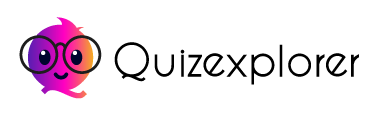Introduction
In today’s digital age, the internet has become an indispensable part of our daily lives. Whether for work, entertainment, or communication, having a stable and fast internet connection is crucial. At the heart of this connectivity lies a critical device known as the router. But what exactly is a router, and how does it work? This comprehensive guide will delve into the fundamentals of routers, their types, functionalities, and much more.
What is a Router?
A router is a networking device that forwards data packets between computer networks. Routers perform the traffic directing functions on the internet. Data sent through the internet, such as a web page or an email, is in the form of data packets. A router is connected to two or more data lines from different networks. When a data packet comes in on one of the lines, the router reads the network address information in the packet header to determine the ultimate destination. Then, using information in its routing table or routing policy, it directs the packet to the next network on its journey.
The Importance of Routers in Modern Networking
Connecting Multiple Devices
One of the primary functions of a router is to connect multiple devices to the internet. This includes computers, smartphones, tablets, smart TVs, and other smart home devices. By managing these connections, routers ensure that all devices can communicate with each other and access the internet efficiently.
Enhancing Security
Routers play a vital role in network security. They often come equipped with firewalls and other security features that help protect the network from external threats. By controlling the traffic that enters and leaves the network, routers help safeguard sensitive information and prevent unauthorized access.
Managing Traffic
With multiple devices accessing the internet simultaneously, managing network traffic becomes crucial. Routers prioritize and distribute bandwidth efficiently, ensuring that each device gets the required amount of data without significant delays. This is particularly important for activities that demand high bandwidth, such as streaming, online gaming, and video conferencing.
Types of Routers
Wired Routers
Wired routers are connected directly to the network using cables. They are typically used in environments where high-speed, stable connections are essential, such as in offices or for high-performance gaming setups. These routers provide consistent speeds and are less susceptible to interference compared to wireless routers.
Wireless Routers
Wireless routers, also known as Wi-Fi routers, use radio waves to provide internet connectivity to devices within a certain range. They are more flexible and convenient for home use, allowing multiple devices to connect without the need for physical cables. Wireless routers are the most common type of router used in homes and small businesses.
Core Routers
Core routers are used by Internet Service Providers (ISPs) and large enterprises to manage data traffic at the core of the internet or an internal network. These routers handle a large volume of data and are designed to be highly efficient and reliable.
Edge Routers
Edge routers are positioned at the boundary of a network and manage data entering and leaving the network. They are crucial for ensuring data is routed efficiently and securely between different networks. Edge routers are often used in conjunction with core routers to optimize network performance.
Virtual Routers
Virtual routers are software-based and can be run on standard servers. They offer flexibility and scalability, making them suitable for cloud environments and data centers. Virtual routers provide the same functionality as physical routers but without the need for dedicated hardware.
Key Features of Modern Routers
Dual-Band and Tri-Band Support
Modern routers often support dual-band or tri-band frequencies, which help reduce interference and increase overall network performance. Dual-band routers operate on both the 2.4 GHz and 5 GHz bands, while tri-band routers add an additional 5 GHz band. This allows for better distribution of devices and minimizes congestion.
Quality of Service (QoS)
Quality of Service is a feature that prioritizes network traffic to ensure that critical applications receive the necessary bandwidth. For example, QoS can prioritize video streaming and online gaming over other less demanding tasks, resulting in a smoother and more reliable user experience.
MU-MIMO Technology
Multi-User, Multiple Input, Multiple Output (MU-MIMO) technology allows a router to communicate with multiple devices simultaneously. This reduces wait times and improves overall network efficiency, particularly in households or offices with many connected devices.
Beamforming
Beamforming is a technology that directs Wi-Fi signals towards specific devices rather than broadcasting them in all directions. This targeted approach enhances signal strength and coverage, providing a more reliable connection, especially in larger spaces.
Security Features
Advanced security features, such as WPA3 encryption, built-in firewalls, and VPN support, are common in modern routers. These features help protect the network from potential threats and unauthorized access, ensuring a secure internet experience.
How Routers Work
Packet Switching
Routers use a process called packet switching to forward data packets from one network to another. When a device sends data, it is broken down into smaller packets. The router reads the destination address of each packet and determines the best path for it to reach its destination. This process happens in real-time, ensuring efficient data transmission.
Routing Tables
Routing tables are databases stored in the router that contain information about different network paths. The router uses these tables to make decisions about where to send each data packet. Routing tables are continually updated to reflect changes in the network, ensuring optimal routing of data.
Network Address Translation (NAT)
Network Address Translation is a method used by routers to map private IP addresses to a single public IP address. This allows multiple devices on a local network to share a single public IP address, conserving IP addresses and enhancing security by hiding the internal network structure from external networks.
Dynamic Host Configuration Protocol (DHCP)
Routers often act as DHCP servers, automatically assigning IP addresses to devices on the network. This simplifies network management and ensures that each device has a unique IP address, preventing conflicts and ensuring seamless connectivity.
Choosing the Right Router for Your Needs
Assessing Your Internet Usage
When choosing a router, it’s essential to consider your internet usage. For basic browsing and email, a standard wireless router may suffice. However, for activities like streaming, gaming, or running a smart home, a more advanced router with features like dual-band support, QoS, and MU-MIMO technology may be necessary.
Coverage Area
The size of the area you need to cover also influences your choice of router. For small apartments, a single wireless router with standard coverage may be sufficient. Larger homes or offices may require routers with stronger signal strength, beamforming technology, or even a mesh network system to ensure comprehensive coverage.
Number of Devices
The number of devices that will be connected to the router is another critical factor. A router with MU-MIMO technology and higher bandwidth capabilities is better suited for environments with many connected devices, ensuring that each device receives adequate bandwidth.
Security Requirements
Consider the security features offered by the router. For a home network, standard security features like WPA3 encryption may be sufficient. However, for a business network, advanced security features such as VPN support, built-in firewalls, and intrusion detection systems are essential to protect sensitive data.
Conclusion
Routers are the backbone of modern networking, enabling seamless internet connectivity for multiple devices while ensuring security and efficient data management. Understanding the different types of routers, their features, and how they work can help you make informed decisions when setting up or upgrading your network. Whether for home use, business, or large-scale enterprise environments, choosing the right router is crucial for achieving optimal network performance and security.